| 中華基金中學鍾富源老師十分著重教學的互動性。於電腦課中,他以新穎的情境教學方式,讓學生分組模擬電腦商場內不同的買賣情況。各組需於模擬買賣中進行角色扮演比較不同的電腦硬件,並透過網上錄音工具將對話內容紀錄及分享,然後利用即時投票進行同儕互評………… |
「eClass 港澳區中小學教學設計比賽 2014」得獎教案
【個人組別(中學組)季軍】
《電腦硬件》
鍾富源老師 中華基金中學
年級:中三級 │
科目:電腦科 │
課堂節數:兩節,每節50分鐘
所應用之電子教學工具:PowerLesson 互動課堂、PowerBoard 電子白板、PowerConcept 概念圖、PowerVoice 錄音工具、簡報、YouTube影片
教案簡介
鍾老師十分著重教學的互動性,因此他嘗試於電腦科利用「PowerLesson 互動課堂」促進師生及生生互動。於課堂開首,他先透過 PowerLesson 的繪圖工具及即時小測來幫助學生重溫上一課的電腦硬件知識,接著利用簡報及 YouTube 影片將學習理論形象化地展示出來,並著學生透過概念圖工具組織相關的電腦硬件概念。他又要求學生分組模擬電腦商場的買賣情況,利用錄音工具錄製對話內容並與同學分享,然後利用即時投票進行同儕互評,提升課堂參與度。最後,他透過小測及討論區評估學生的學習進度,以便照顧學習差異。
教學目標
● 學生能概述輔助儲存設備的用途及功能特性,如:隨機存取或順序存取、設備的易失性或非易失性、數據傳輸率及儲存容量等
● 學生能將輔助儲存設備分類為磁存貯設備、光存貯設備、快閃記憶體或混合式存貯設備
● 學生能比較不同輔助儲存設備的規格,並列出各設備的優點及缺點
Lesson Plan:
| Prodcedure |
Details |
Introduction and Revision
(10 mins) |
[PowerLesson – PowerBoard, Quiz (fill-in the blank and MC), PPT]
● Ask the students to revise what they had learnt in the last lesson by drawing the diagram of data flow between different hardware components on PowerBoard
● Share the students’work to the class so that they can know some misconceptions from each other and learn deeper in the same concept

● Ask students to do the quiz which includes fill-in the-blank questions and MC questions. The quiz results reflect the learning progress of students which help teacher to adjust the teaching strategies and cater for learner diversity
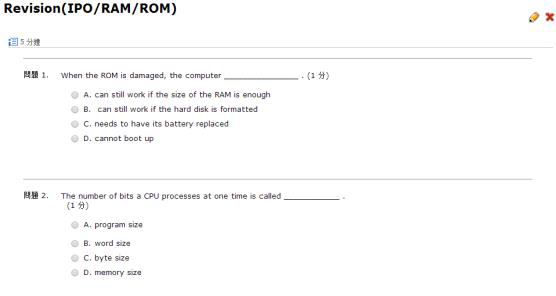
● Use PowerPoint to show the correct answers of the quiz and the diagram of data flow so as to consolidate the revision concepts
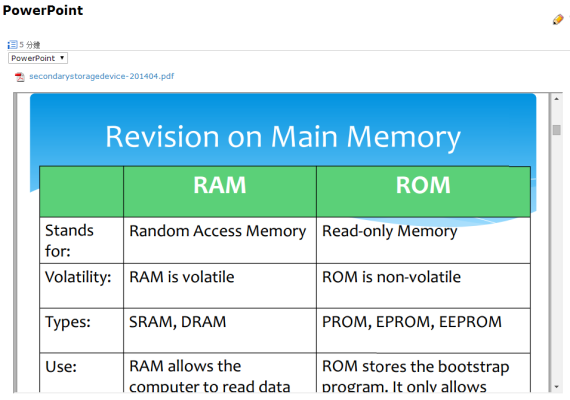 |
Pre-task Activity
(5 mins) |
[PowerLesson – PowerBoard]
● Ask students to classify Secondary Storage Device (e.g. Hard-disk Drive, DVD, etc) to different categories (e.g. Magnetic Storage Device, Flash Memory, etc) by using PowerBoard
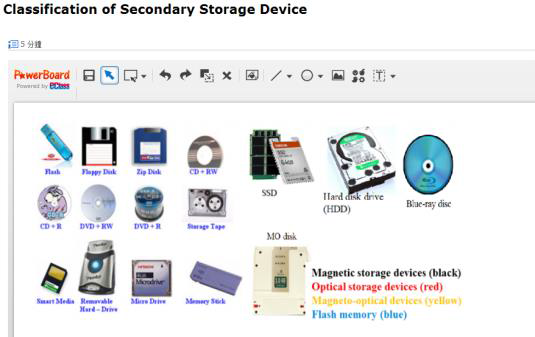 |
Development
(10 mins) |
[PowerLesson – PPT]
● Introduce the Secondary Storage Device and explains its categories by using PowerPoint
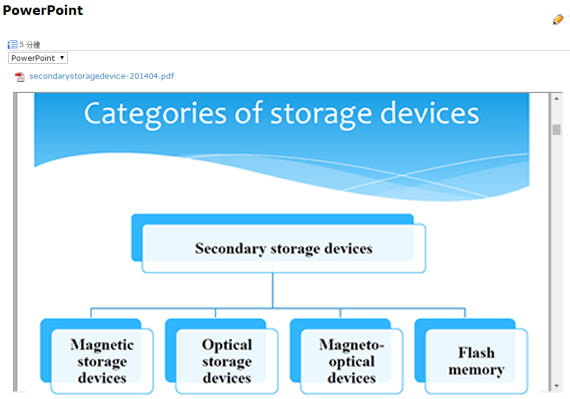 |
Motivation
(10 mins) | [PowerLesson – YouTube, PPT]
● Motivate the students by asking how they can compare the performance of Secondary Storage Devices (SSD) and showing a YouTube video about the performance differences between SSD and Hard-disk Drive (HDD)

● Explain the performance of HDD by using PowerPoint
 |
While-task Activity
(15 mins) | [PowerLesson – PowerConcept, PowerPoint]
● Divide students into different groups and ask them to use PowerConcept to classify the specification for different storage devices
● Teacher can therefore access the knowledge of all students and analyze the weaknesses of different students

● Show the revision PowerPoint so as to consolidate the teaching concepts
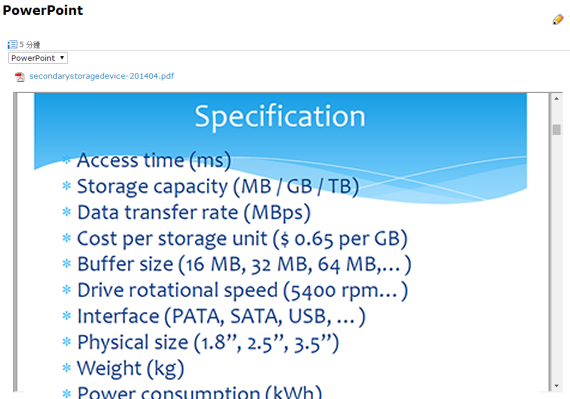 |
While-task Activity
(30 mins) |
[PowerLesson – PowerVoice, Polling]
● By using situated learning (situational simulation), students are divided into groups and are required to perform a drama with the scenario in a PC market. There are characters including customers and their friends, sales, manufacturers, etc.
● Use PowerVoice to record the conversations between different parties. They are required to compare different storage devices using related specifications under a certain condition. For example, a customer wants to back up the photos and videos for his/her PC whilst minimize the service charges
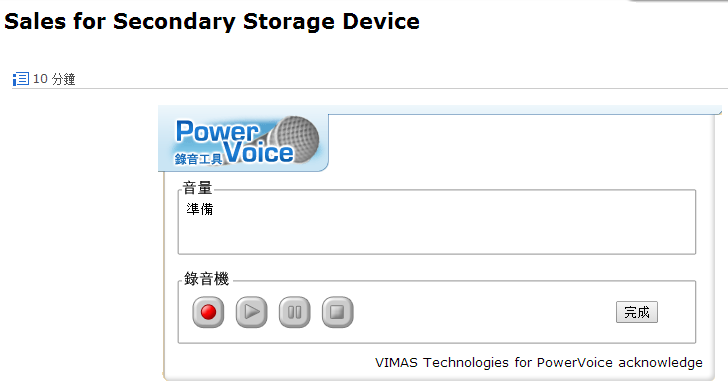
● Students will then use the instant polling to vote for the smartest customer and the best deal
 |
Post-task Activity
(20 mins) |
[PowerLesson – Discussion Forum]
● As a further study, teacher asks students to suggest the reasons why 1TB hard disk drive can only be found as 931GB in Windows 7 operation system. They need to share their ideas using discussion forum
● Teacher will then assess the students’ performance according to the participation and the correctness of the answers
 |
Conclusion
(5 mins) |
[eClassroom – quiz]
● Consolidate the teaching concepts by asking students to finish the exercise in the textbook and the quiz in the eClassroom |



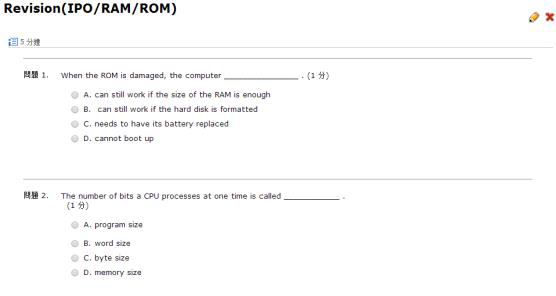
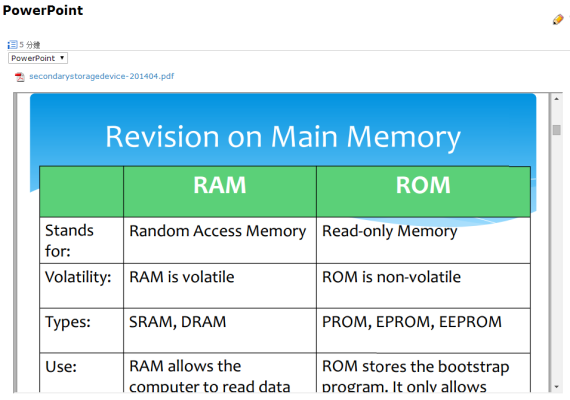
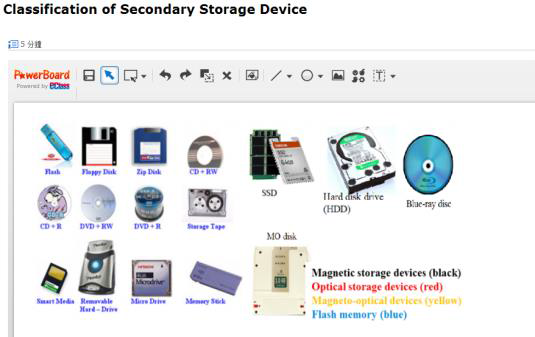
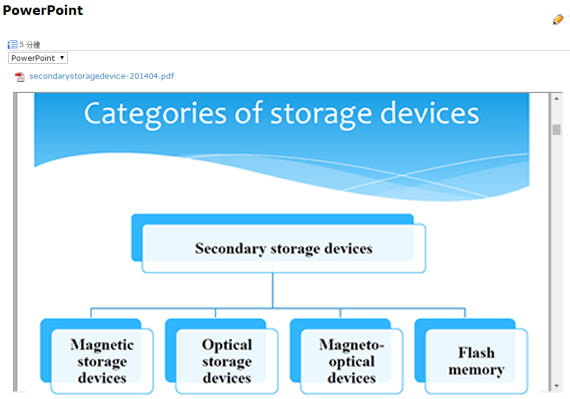



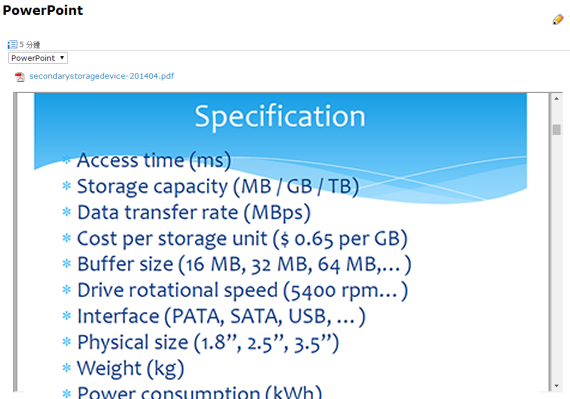
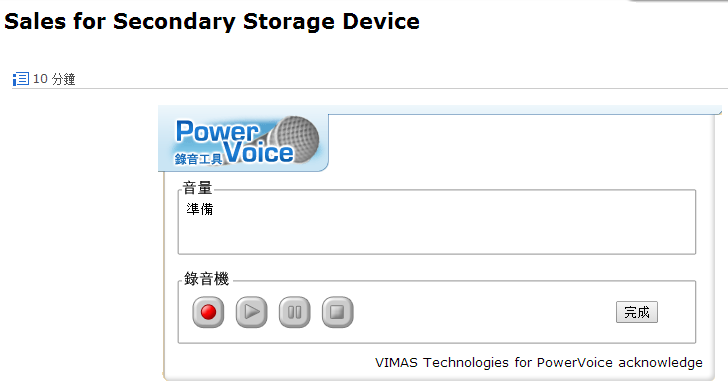


沒有留言:
發佈留言